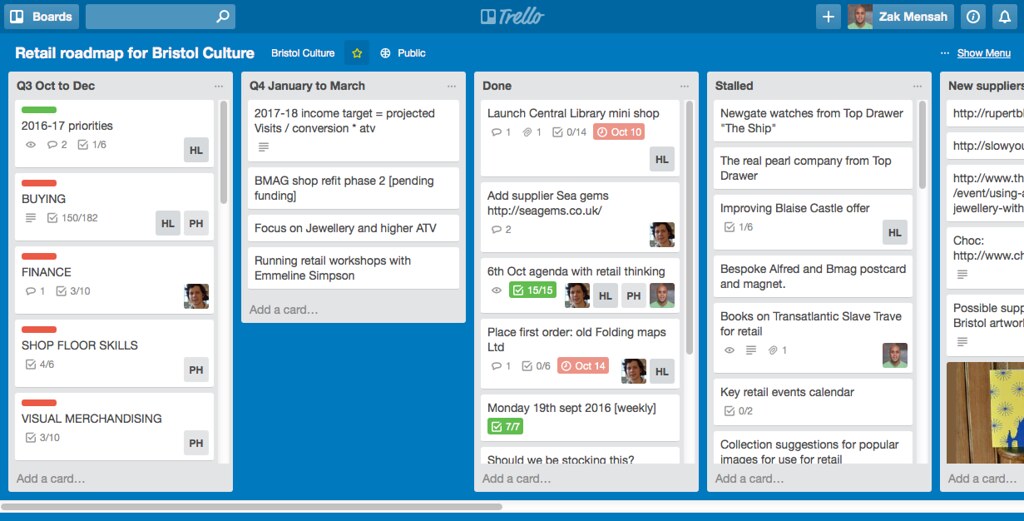
In the realm of project management, there are tools that cater to an array of preferences and processes. Among these, Trello stands out with its unique, visually driven methodology. This platform, known for its simplistic yet powerful interface, uses boards, lists, and cards to make managing tasks both intuitive and efficient. Let’s delve deeper into what makes Trello a standout choice for many professionals around the globe.
Origins and Philosophy
Trello was created by Fog Creek Software in 2011 and later acquired by Atlassian in 2017. Inspired by the Kanban system, Trello was envisioned to be a visual way to manage projects, allowing users to see tasks move through various stages of completion. The core idea was to create a tool that’s as versatile as a physical board but accessible from anywhere in the world.
Core Features
- Boards, Lists, and Cards: The backbone of Trello, a board is a project or workspace. Within each board, you can create lists (usually representing stages or categories of tasks), and under each list, you can add individual task cards.
- Drag-and-Drop: This functionality is central to Trello’s appeal. As tasks progress, cards are simply dragged from one list to another, reflecting their current status.
- Labels and Filters: Trello allows users to categorize cards using color-coded labels. Coupled with a robust filtering system, it becomes easy to find and organize tasks based on priority, team member, or custom categorizations.
- Checklists and Due Dates: Within each card, users can add checklists to break down tasks further. Due dates can be set, ensuring that team members are alerted to approaching deadlines.
- Collaboration: Invite team members to boards, assign them to cards, and collaborate in real-time. Each card has its own comment section, perfect for task-specific discussions.
- Integration and Power-Ups: Trello can be augmented with Power-Ups—integrations that connect Trello with other software tools, from calendar apps to advanced reporting tools.
Advantages
- Flexibility: Whether it’s for software development, content creation, or wedding planning, Trello’s structure can be adapted for virtually any type of project.
- User-Friendly Interface: Its visual nature makes onboarding new team members a breeze, minimizing the learning curve typically associated with more complex tools.
- Cost-Effective: Trello offers a generous free tier, allowing smaller teams or individual users to harness most of its power without any financial commitment.
Limitations
- Scalability: While Trello is fantastic for individual or small to medium-sized projects, it may fall short for more extensive projects that require detailed reporting and advanced project management features.
- Over-simplicity: For users accustomed to Gantt charts, resource management, or time-tracking within their project management tool, Trello may seem lacking.
Trello brings to the table an approach to project management that emphasizes visual interaction, simplicity, and collaboration. Its card-based system might remind one of moving sticky notes on a whiteboard, yet this digital transformation offers integrations, mobility, and collaboration capabilities that a physical board can’t. For teams and individuals seeking a straightforward and adaptable project management solution, Trello is certainly worth consideration.