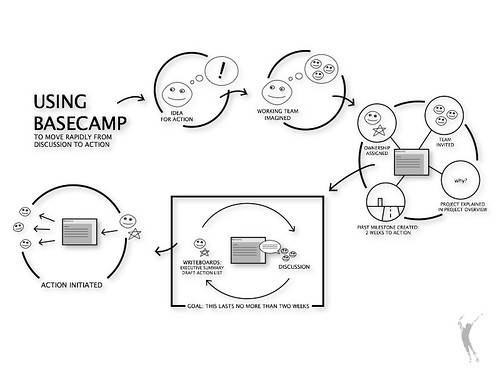In the domain of project management, there are a plethora of tools available. Among them, Basecamp stands out as a reliable, user-friendly option that has been around for quite some time. In this article, we delve deep into Basecamp, exploring its features, advantages, potential drawbacks, and best use cases.
History of Basecamp
Basecamp was launched in 2004 by Jason Fried, Carlos Segura, and Ernest Kim, initially as a tool for their own company, 37signals. Over the years, Basecamp evolved from its simple beginnings into a comprehensive project management tool, serving millions of users.
Core Features
- To-Do Lists: Assign tasks, set due dates, and track progress. Each to-do can have comments, files, and a list of assignees.
- Message Boards: A better alternative to long email threads. Post updates, embed images, or attach files. Every project gets its own board.
- Schedules: A shared calendar for deadlines and milestones. Integrated with to-do lists, so dates are always synced.
- Document & File Storage: An organized space for all your documents, files, and images.
- Real-time Group Chat (Campfires): An integrated chat tool for quick conversations without leaving Basecamp.
- Automatic Check-Ins: Set up routine questions to get regular updates from team members.
Advantages of Basecamp
- Simplicity: With an intuitive design, Basecamp reduces the learning curve compared to more complex tools.
- All-in-One Platform: With chats, boards, to-dos, and files all in one place, there’s less need for integrating multiple tools.
- Flat Pricing: Unlike many tools that charge per user, Basecamp charges a flat monthly fee, making it cost-effective for larger teams.
- Strong Emphasis on Communication: Features like Campfires and Message Boards prioritize clear communication within teams.
- Transparency: Automatic check-ins and shared to-do lists make it easier for everyone to stay in the loop.
Drawbacks
- Lacks Advanced Features: Compared to some competitors, Basecamp might lack in-depth task management features like Gantt charts or detailed reporting.
- Limited Customization: Basecamp has a set structure, which can be a boon for its simplicity but might not fit all team’s workflows.
Best Use Cases
- Small to Medium-sized Teams: While large enterprises can and do use Basecamp, its simplicity is often best suited for smaller teams.
- Teams Prioritizing Communication: For organizations that value open communication and regular check-ins, Basecamp’s features are invaluable.
- Projects Needing a Unified Platform: Teams that want a single tool to manage tasks, communicate, and store documents will benefit from Basecamp’s integrated approach.
Integrations
Basecamp integrates with a range of other tools and platforms. Common integrations include time tracking tools like Toggl, Harvest, and others. It also plays well with email platforms, CRM systems, and even some financial software. However, for some niche applications, you might need to rely on third-party integration platforms like Zapier.
Summary
Basecamp is a stalwart in the project management arena, known for its emphasis on communication and simplicity. It brings under one umbrella a variety of tools that a team might need. While it might not have the in-depth features of some competitors, its streamlined approach and flat pricing make it a worthy contender for teams looking to optimize their project management without the fuss. Before jumping in, it’s a good idea to leverage the free trial and assess whether its features align with your team’s needs.